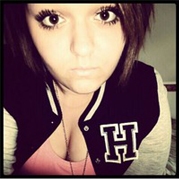DESIGN TIPS


<mce:style type="text/css"><!-- img{opacity: 1; -webkit-transition: opacity 0.7s linear; -webkit-transition: all 0.5s ease-out; -moz-transition: all 0.5s ease-out; transition: all 0.5s ease-out;} img:hover{opacity: 0.6; -webkit-transition: opacity 0.7s linear; -webkit-transition: all 0.3s ease-out; -moz-transition: all 0.3s ease-out; transition: all 0.3s ease-out;} --></mce:style><style type="text/css" mce_bogus="1"><!-- img{opacity: 1; -webkit-transition: opacity 0.7s linear; -webkit-transition: all 0.5s ease-out; -moz-transition: all 0.5s ease-out; transition: all 0.5s ease-out;} img:hover{opacity: 0.6; -webkit-transition: opacity 0.7s linear; -webkit-transition: all 0.3s ease-out; -moz-transition: all 0.3s ease-out; transition: all 0.3s ease-out;} --></style>
Kommentera ♥ [0]
Kommentarer